Brain Jams are Facilitator Cards community events where we bring together facilitators to explore creative ways to use new tools and technologies to enhance our facilitation. Join us for our first Brain Jam of 2021: Using Gather for Virtual Facilitation!
Gather is a proximity-based video chat platform that we think has a lot of promise for virtual facilitation. The Brain Jams will take place Feb 3rd at 2pm PT (5pm ET, 10pm GMT, 9am Feb 4th AEST) and Feb 4th at 9am PT (12pm ET, 5pm GMT) and you can RSVP here.
For more deets, read on.
What is Gather?
Gather is a video-conferencing interface that differs significantly from the Zooms and Google Meets of the world. For one, it feels more like a video game than a stuffy remote meeting.
When you arrive in a Gather room, you appear as a 2D avatar that you can move around the room. When you walk up to another person in the room, you’ll start to see that person’s video and hear their audio and they will be able to hear and see you. When one of you walks away, your audio and video will fade and eventually disappear.
Here’s a demo of what this looks like in action:
Gather also integrates objects that you can use with others while you’re in the space, like whiteboards, Google Docs, and even YouTube videos. If you want to get a taste of what it looks like to move around a room in Gather, you can explore this example room. (Bonus: if you run into anyone in that Gathering, know they are part of our Facilitator Cards community as well!).
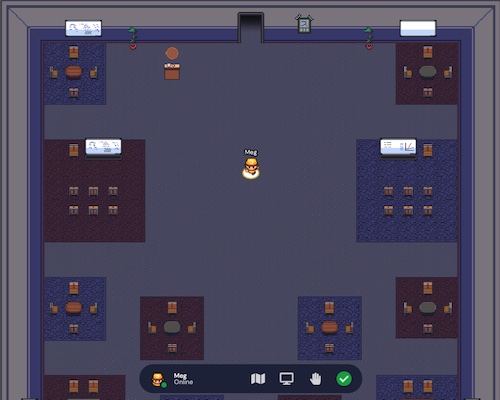
Until I started exploring Gather, I hadn’t realized just how much limitation I had gotten used to in virtual facilitation (using platforms like Zoom, Google Meet, Microsoft Teams, etc.). Gather opens up new and creative potential as a facilitator and we’re excited to explore…
- How movement in a virtual space might grant more agency to participants in virtual facilitations;
- If group work changes when participants can easily move and interact between groups and shared documents;
- Ways to virtually facilitate activities where physical space is a vital part of the process (like Spectrum Questions);
- Co-facilitating when you can independently check in with your group and with your co-facilitator; and
- The ways different virtual settings can create a mood or set a tone with your group.
Details for the Brain Jam
While our past Brain Jams, including the ones on MURAL and AhaSlides, have been hosted on Zoom, this one will be hosted on Gather so we can explore and experience all of its functionalities as a video hosting platform.
To allow our minds to run wild with the creativity possibilities of Gather, the first thing we’ll do in the Brain Jams is get to know Gather. How far do you have to be before someone’s video comes into view? How do you move around the room? How do private spaces work? What are the different features and functions of this platform?
After that we’ll spend time in small groups, exploring ways to use some of the integrations including whiteboards and Google Docs Gather offers in our facilitations. Finally, we’ll crowdsource ideas for how to use Gather for facilitation processes we love that aren’t easy to facilitate on Zoom or the typical video-conferencing platforms. We might even end with a field trip to the beach 🏝, you’ll have to join in to find out.
TIME / DATE
Brain Jams last for 90 minutes. The Gather Brain Jams will take place on
- Feb 3rd at 2pm PT (5pm ET, 10pm GMT, 9am Feb 4th AEST) (link to your local time)
- Feb 4th at 9am PT (12pm ET, 5pm GMT) (link to your local time)
CAPACITY
This round, Brain Jams are limited to 25 people. Priority is given to Card-Carrying Facilitators (folks who have purchased Facilitator Cards) but registration is open to the whole community.
REQUIREMENTS
- Laptop/desktop (Gather not supported on mobile)
- Google Chrome or Firefox
- Camera and microphone
- (optional) Facilitator Cards
RSVP
To register for one of the Gather Brain Jams, fill out this RSVP.
Please note that it’s important to be on time. Gather is a new platform for most of us and you’re liable to get lost if you arrive late. With all Brain Jams, the sessions are highly interaction-based and it’s best when we can all start together.
See you there!
Connect with us anytime at hello@facilitator.cards with any questions. Otherwise, I hope to see you at the Jam!
P.S. We are not affiliated with or sponsored by Gather. We’re just facilitation geeks excited about new ways to improve our virtual facilitation.
Facebook Discussion 💬 Join our Group 🤓
