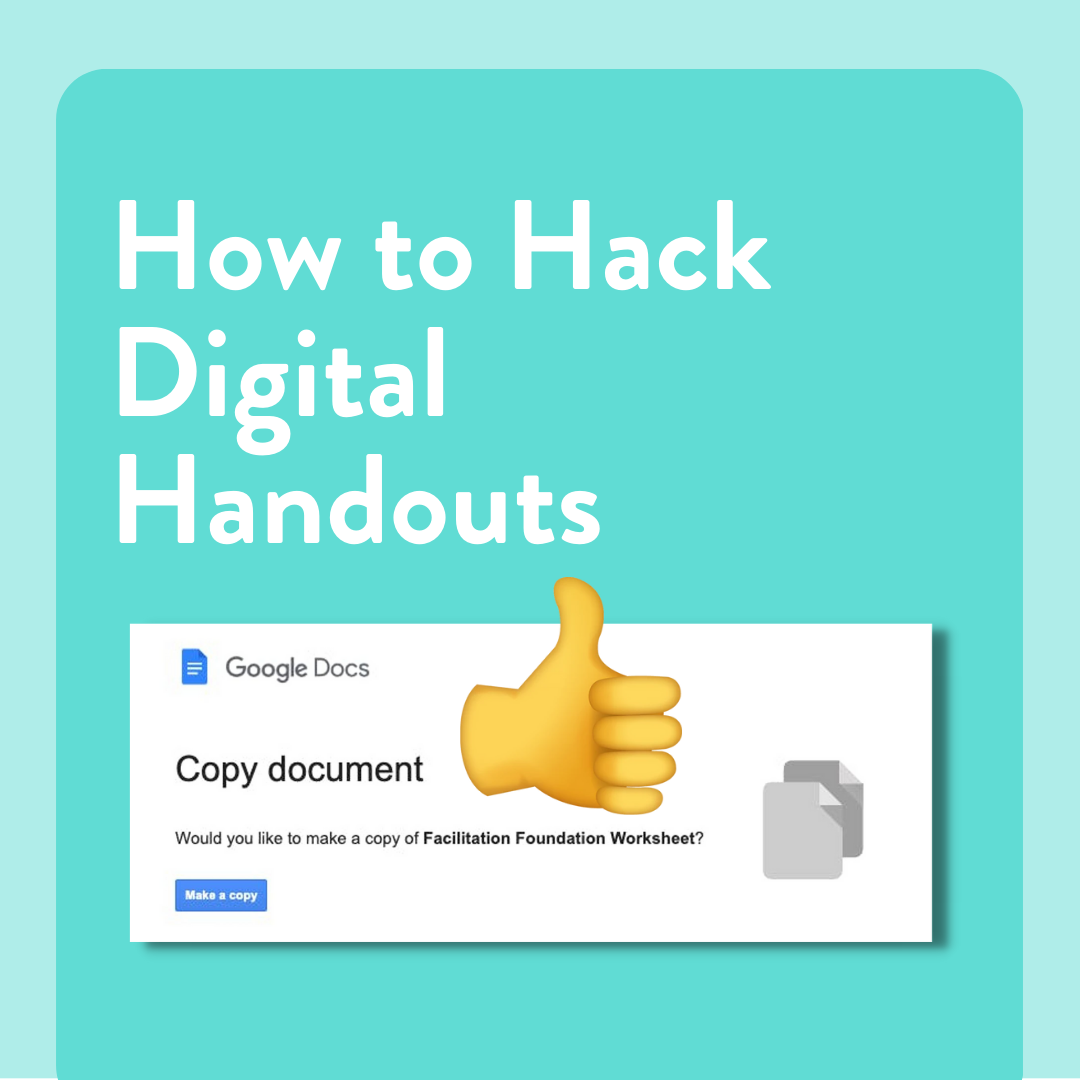Distributing handouts or worksheets in person is a breeze, but when it comes time to do it digitally we kept running into user errors that slowed the whole workshop to a halt.
The next time you want everyone to have their own copy of a document, there’s an easy way to do this using Google Docs.
Here’s how it works:
After making the document accessible for anyone with the link, go ahead and copy/paste that link into your browser.
Once there, remove everything that comes after the last slash. Replace that text with the word “copy” and voila! You now have the URL to send along to participants. When they open it, they will be prompted to create their own copy of the document in their Google Drive.
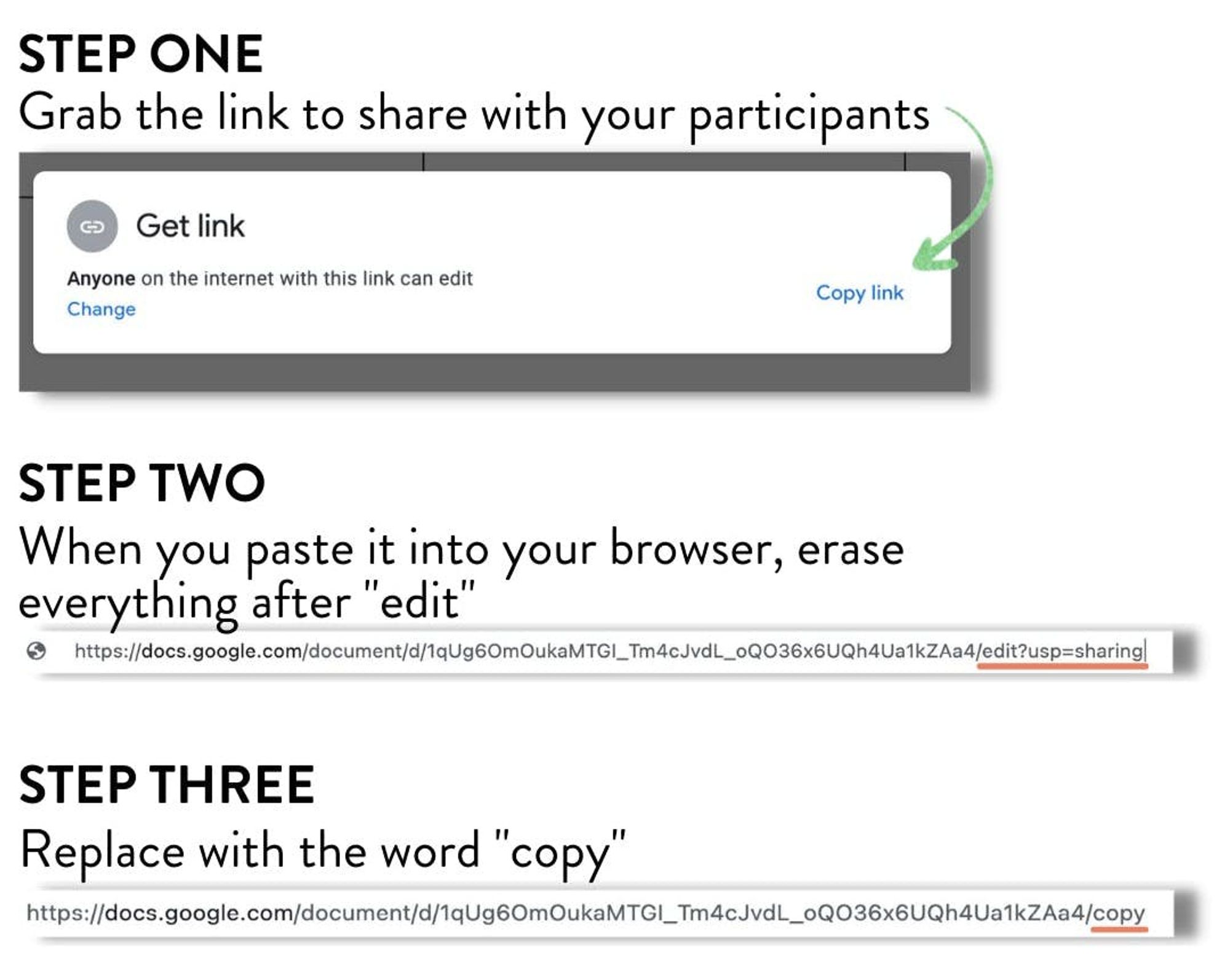

Once they click “Make a Copy” your work is done! They now have their own copy of the document to edit and add to, and you can always edit your original document without updating anyone else’s.
We even have a video tutorial to follow along with to walk you through this hack step-by-step.
When we can’t guarantee that our participants all have Google Drive, we prefer to send an editable PDF for them to have instead. We use the Form Creator on DocFly to create the editable PDF, upload the PDF to a cloud drive and share that link with participants.
If the PDF doesn’t need to be editable, there’s another easy Google hack for that! We got this tip from one of the awesome facilitators in our community and it’s very similar to editing the “share” link.
Instead of replacing the text with “/copy” replace it with ”/export?format=pdf”. When you share this link with participants it’ll download whatever Google Doc it’s linked to as a PDF.
While sharing files online is never quite as simple as passing out a worksheet, at least we can take dealing with the printer out of the equation!
Want these tips delivered directly to your inbox?
Sign up for our email list here!
Check out the rest of our Get Better at Zoom Series:
How to use Breakout Rooms like a Pro
Breakout Rooms pt.2 - Participation Boogaloo
Breakout Rooms pt. 3 - Why do Solo Breakouts
How to Make Digital Handouts Easy
Three Unique Ways to use the Zoom Chat
Set a “No Late Arrivals” Policy
Improve Recordings with These Five Tips!