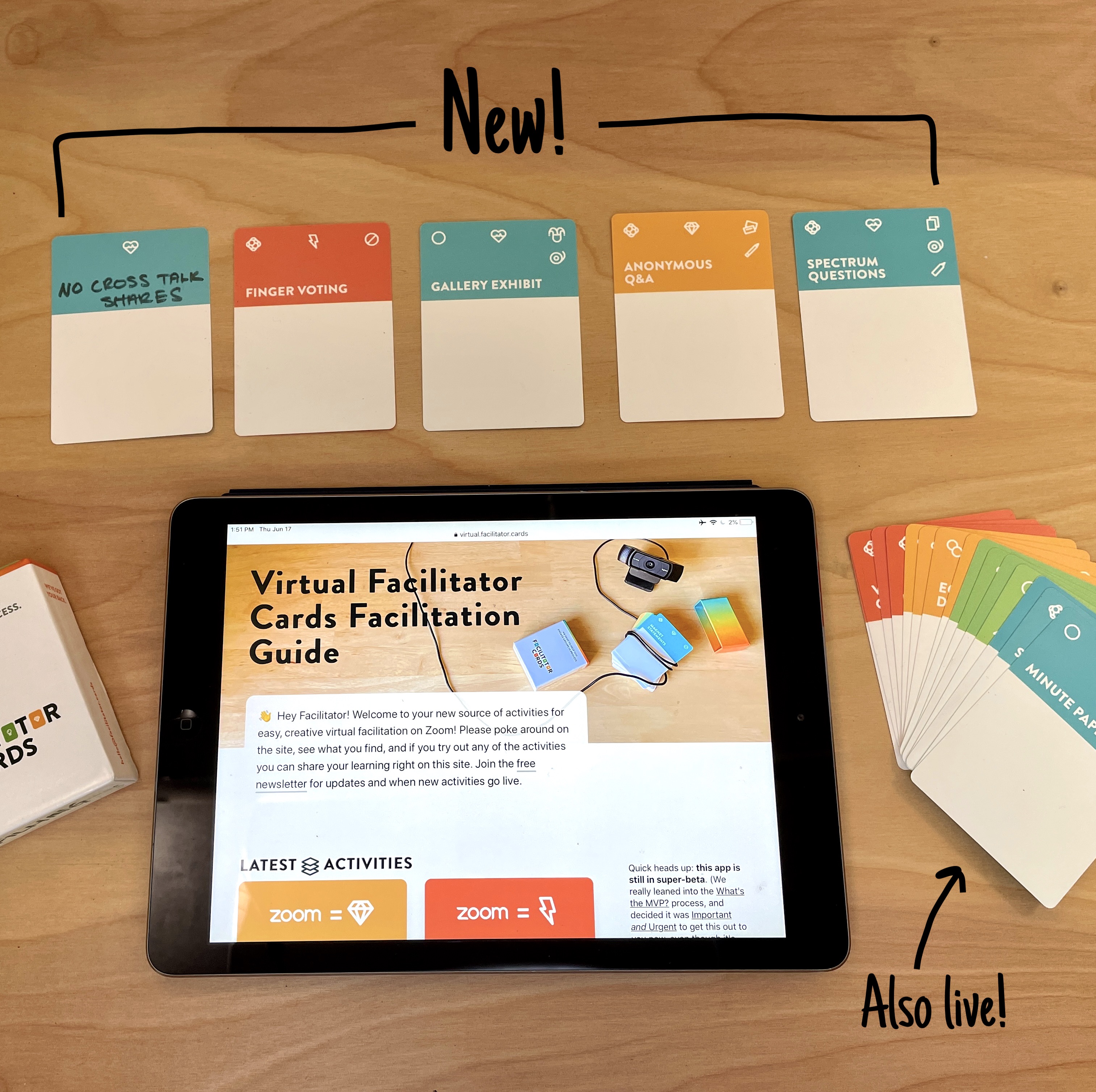The Virtual Facilitator Guide was started as a way to support folks using Facilitator Cards to transition and translate these cards to Zoom and the online space. Every activity on the virtual guide write-up includes the gist of the activity, a step-by-step walk-through, context you might need as a facilitator, how to swap in/out other tech platforms, and any prep you’ll need to do beforehand.
This round we’ve added new write-ups for a few cards that deal with questions, some of our favorite facilitator cards to facilitate on Gather, and a bonus process that you can add to your deck via the blank emotion card.
Anonymous Q&A Two Ways
Giving participants a way to ask you anonymous questions is a go-to facilitator process. We’ve added how to do Anonymous Q&A just on Zoom (with a cool hack using the Change Name feature) and how to facilitate Anonymous Q&A on Zoom using Google Slides. If you’re someone who uses Google Slides for your decks, this is a perfect way to add a bit of interaction to your presentation without needing to incorporate a new technology.
Two Activities That are Dreamy When Using Gather
Gather.town is a virtual conferencing platform that feels like you’re inside of a video game. In a past Brain Jam, we explored how facilitators can use Gather’s virtual world to breathe new life into online trainings (check out what we learned here). There are a few activities that work so well on Gather that were just added to the guide.
These activities excel at giving participants the freedom to move around independently and use that function throughout the activity.
Gallery Exhibit using Gather is so fun—you walk around a “room” and get to interact with documents, images, even interactive links in a novel way. While there is an interesting way to hack a Gallery Exhibit on Google Slides, on Gather this activity feels so much more like the in-person experience.
Spectrum Questions is an old favorite of mine. Facilitating it on Gather was one of the first things that made me realizeGather can recreate in-person experiences in a powerful way. I’ve used this activity a few times, and participants are always so amused by how lifelike it is.
No Cross-talk Shares: A New Card for Your Deck
In every deck of Facilitator Cards there are four blank cards purposefully included so that you can write in your favorite activities or new activities that you learn along the way. One of my favorite emotion cards that you can add to your deck is No Cross-talk Shares.
Read all about how to facilitate this card and why it might be a good fit to add to your blank emotion cards on the virtual guide.
Get Featured on the Guide!
If you try out any of the activities that you read on the guide, you can contribute back to the guide by leaving tester feedback! Navigate to the activity that you tried and then click the “Contribute a Reply” button to share your feedback.
Also if you have a way to facilitate a Facilitator Card that you’ve been using on Zoom or other virtual platforms, you can submit your activity write-up to the virtual guide by selecting this button.
And if you’re someone who would contribute to the guide but know that you’ll just never sit down and write something up like this, reach out! We are happy to jump on a Zoom, learn about how you’re facilitating a process, and then write up your activity for you to get you published on the guide.
🧑💻
If you have a Facilitator Card you’d like to see added to the virtual guide, drop us a line at hello@facilitator.cards! We are always taking requests, questions, comments, and thoughts!
We hope you enjoy these new additions to the virtual guide. Happy (Zoom) facilitating, everyone!