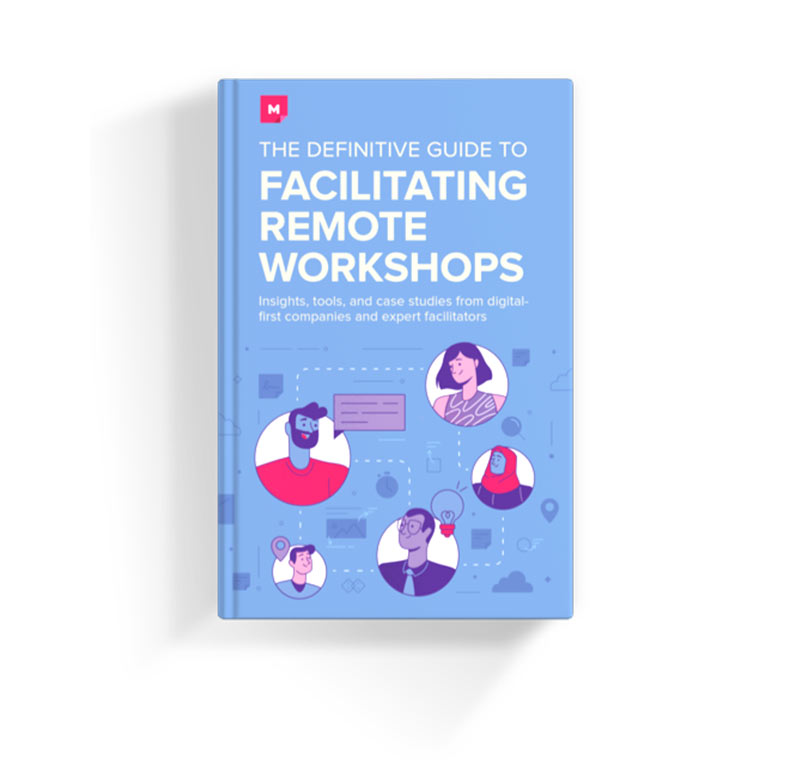This past week, Meg facilitated two Brain Jams focused on using MURAL for virtual facilitation. I participated, learned a lot, and am here to share what stood out.
First, I’ll say that we had a good range of MURAL expertise in the few dozen facilitators who were jamming with us, from the “never used it” to the “very familiar,” and I’m smack dab in the middle.
So please let me know (in the comments, on Insta, via email — whatever) if I give a bad recommendation below, or misrepresent a core feature or functionality of MURAL.
For example, I didn’t know until I started writing this blog post that it’s not “Mural,” it’s “MURAL,” which, as a fan of all-caps writing, I’m TOTALLY here for.
I’ll also end this post with some general resources for learning to use MURAL for virtual facilitation, including links to downloads and videos (including one amazing resource MURAL created for us!) that can get you going if you’re so inclined.
One last thing before we get into it: this Brain Jam was not sponsored by or affiliated with MURAL in any way; MURAL is just a cool technology that we were excited to learn about, and thought you all might benefit from learning about as well.
The MURAL Brain Jam, Distilled
During the Brain Jam, we recreated a Wise Crowds process (<3 Liberating Structures!) using Zoom and MURAL to surface virtual facilitation challenges and ways to conquer those challenges with this shiny new software.
We started by pairing up with another facilitator and honing in on a challenge we’re currently facing, after venting some general emotions about (forcibly) transitioning to virtual facilitation in general.
Then we moved into small groups, shared our individual challenges as (virtual) sticky notes, and dot-voted on the challenges other people are facing that resonated with us.
After that, the person whose challenge was chosen became the client, and the rest of us consulted, generating sticky notes of ideas and strategies to conquer their challenge. (FYI: all of this, so far, is left out of the Zoom recording).
Finally, we went back to the full group in zoom and shared the challenges and favorite solutions.
And those solutions? That’s the part we include in the video of the meeting:
Virtual Facilitation Challenges + MURAL Solutions
In the two small groups that I participated in, across both of the Brain Jams, the challenges facilitators were facing were all over the board (literally and figuratively), but a few big themes emerged:
- Transitioning best practices from in-person (or “F2F” facilitation) to virtual
- Engaging participants and keeping their attention
- Fostering connection among participants
- Tech literacy and comfort using new platforms
- Interpreting nonverbal communication and the general energy of the room
Here are the challenge stickies generated by all the groups:

You can see by the dots which challenges got voted on. In my group (I was green one day, then orange the next), we ended up consulting on these challenges:
- Lack of nonverbal feedback
- Transitioning from in-person to virtual facilitation
- Leveling the digital proficiency of everyone in the session
- Keeping facilitator energy up when we don’t have all the visual/body language cues and feedback of a face-to-face audience
Other groups voted on and brainstormed strategies for the following challenges (paraphrased):
- How to get participants to collaborate virtually without “breaking” the mural (or empowering them to not be scared of breaking it)
- Engaging people who can’t sit still
- Engaging participants
- Having enough time to check-in with multiple breakout groups
- Creating feeling of team experience online
- Interpersonal / nonverbal communication online
- Managing virtual onsite workshops with new clients
- Building relationships among the group
And for everyone of those chosen challenges there were several strategies suggested on nearby stickies.
For example, here’s what my group came up with:
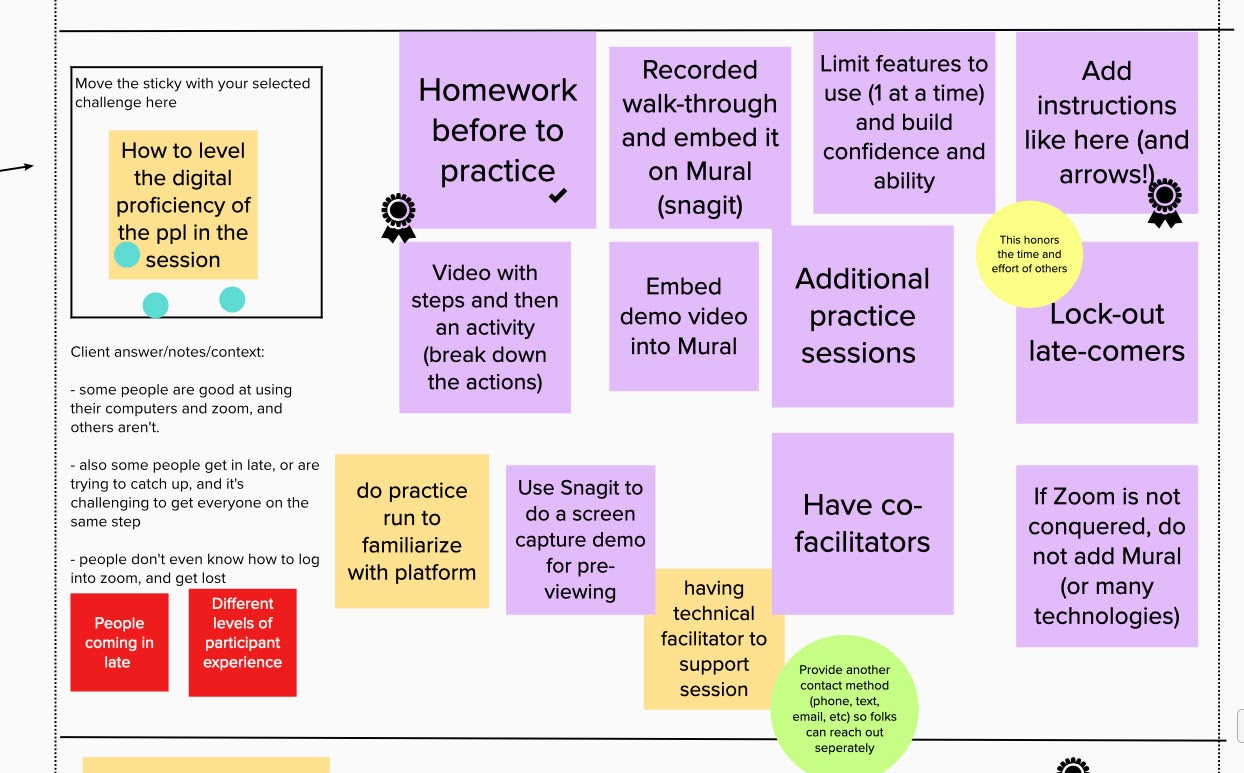
When our client asked, “How can we level the digital proficiency of everyone in the session?”, we answered:
- Give homework before so people can practice
- Include a video (can embedded in the mural itself) with step-by-step instructions for the functions they’ll be using, then give the participants time to practice them after
- Do a practice run before the facilitation to allow everyone to familiarize themselves with the platform (like a sandbox play session)
- Use Snagit (or other screen capture software) to create a recording of you using the software (MURAL, in this case) and share that with everyone prior to the session
- Offer additional practice sessions (e.g., after they’ve tried using the platform once)
- Limit the features you’re using (and only use 1 at a time) to build confidence and ability as you go (e.g., in MURAL, you might limit participants to only working with the stickies the first time you use it)
- Lock-out latecomers, so you don’t have to repeat instructions and tutorial steps several times
- If Zoom is not conquered (i.e., everyone isn’t comfy using Zoom, and most of the features Zoom offers), don’t add MURAL or other technologies. Get Zoom figured out as a group first.
- Have a technical co-facilitator to support you during the session (e.g., so they can answer questions in the chat feature, or handle the scenes stuff)
- And more!
Want to see the rest of the solutions and strategies the groups came up with? Or read all of these stickies yourself?
Go check out the murals we created by the Brain Jammers yourself: here’s the byproduct from May 15th, and here’s what the May 19th group came up with.
Here’s a zoomed-out view of each:
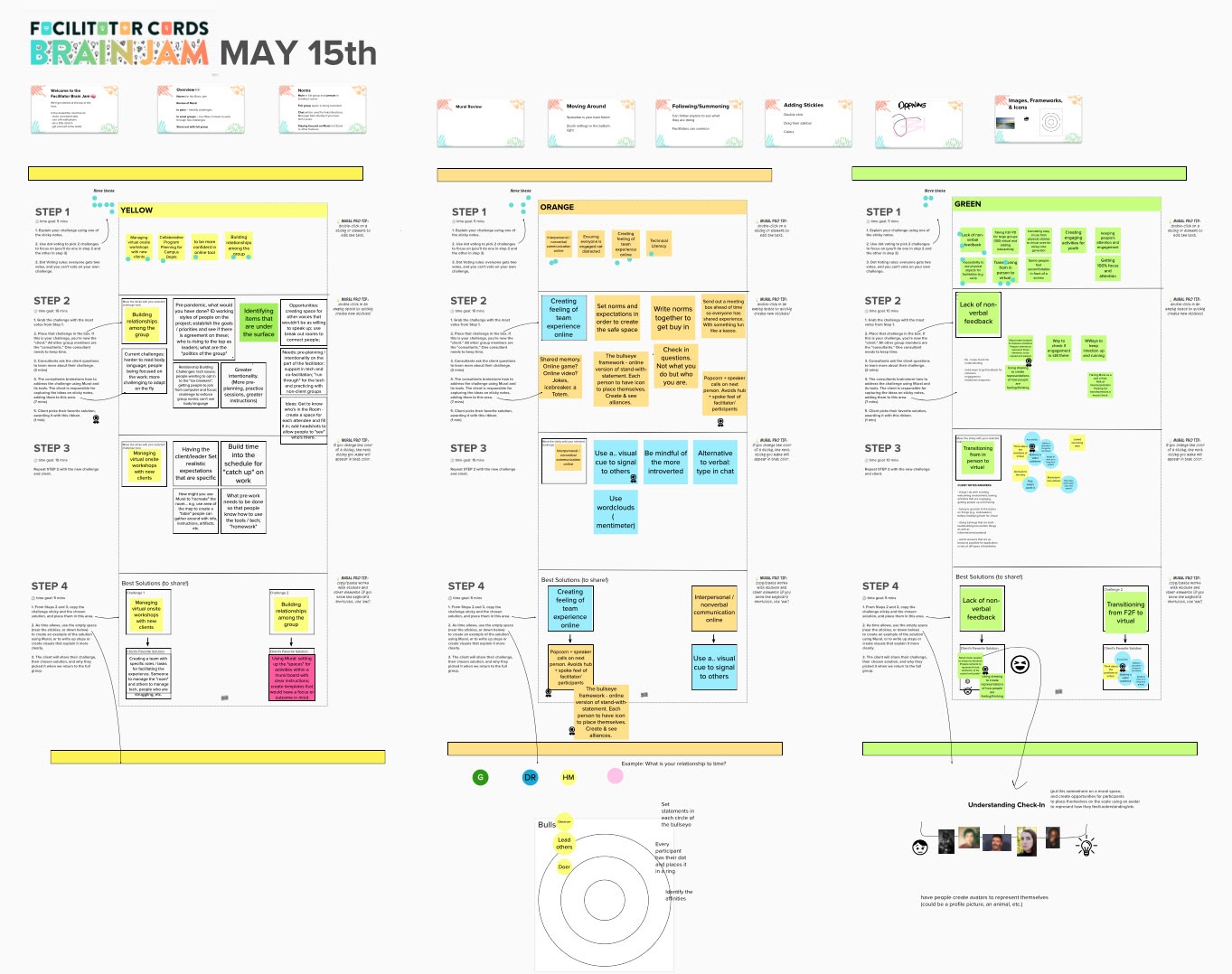
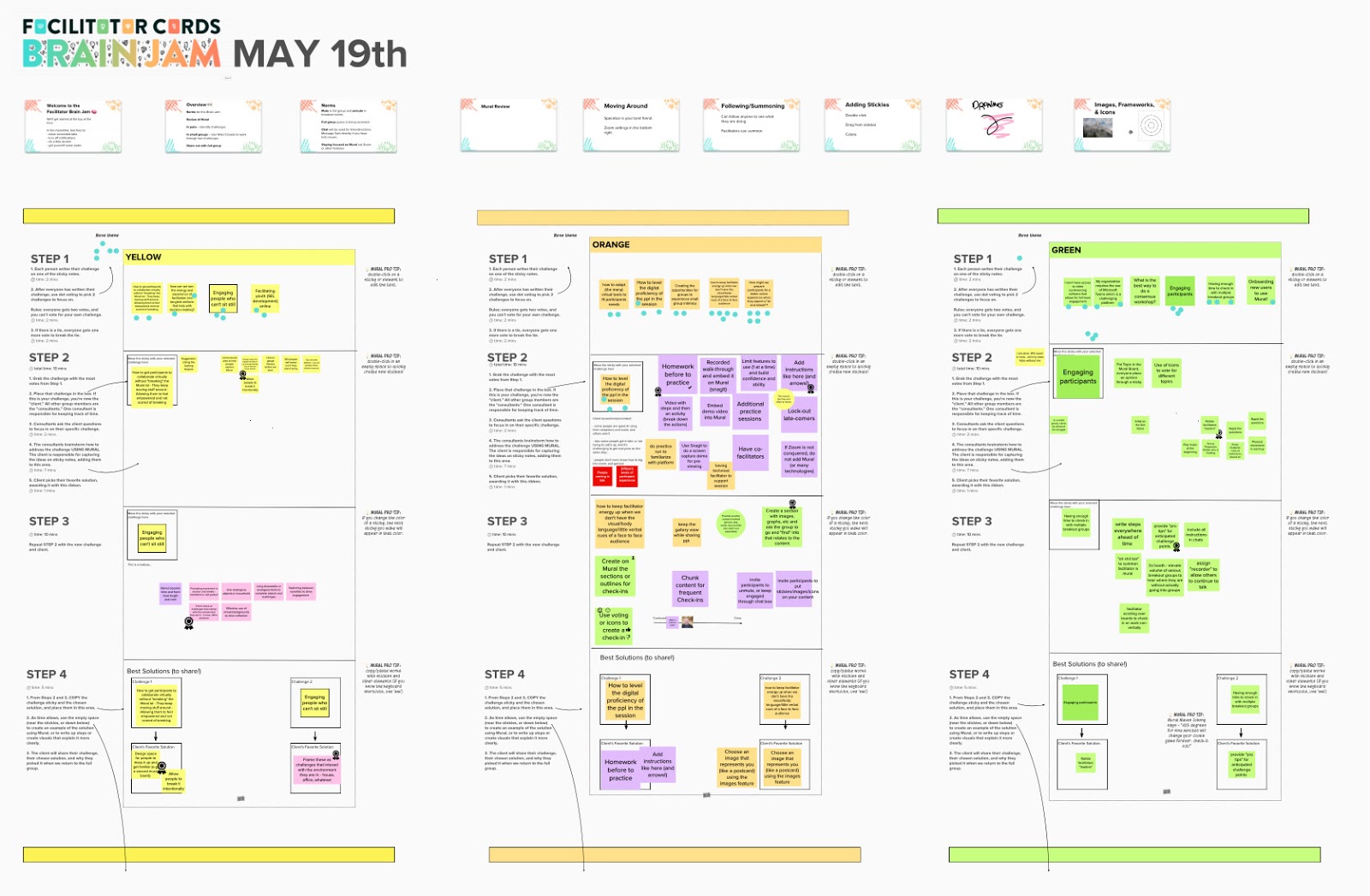
Resources for Learning MURAL
It seemed that everyone in the Brain Jams was excited about learning MURAL, and looking forward to more experimentation.
I’m in the same boat!
MURAL replaces so many tools I’d bring to every training (or ask the client to provide): stickies, flipcharts, scrap paper, markers, and more.
It’s also a really fun stand-in for Powerpoint/Keynote (see our slides at the top of the mural? That’s how Meg gave everyone an intro to MURAL), and with all the creative ways the groups came up with creating avatars and mood meters, I’m now seeing how beautifully it might stand in for, well, standing in a physical space.
Following are some of the resources I’ll be diving into as I start to learn more about using MURAL. I’d love to hear any others if there’s something you’ve found (or created) that really greased the wheels for you.
1. Watch their Explainer Video
This is what we shared in the blog post announcing our Brain Jam to give people an introduction to what MURAL is all. It’s a 90 second informative overview:
You’ll have to do a little mental math to make it apply to your facilitation context, but I’m guessing it won’t be a big leap.
2. MURAL’s “Definitive Guide To Facilitating Remote Workshops”
As part of their Suddenly Remote? resource site, MURAL published a free, downloadable, .PDF book that is robust.
You can download it by visiting that link above (or this one) — it’s the first thing you’ll see — and start reading it right now.
I appreciate their generosity in creating this and sharing it freely, and I’m looking forward to reading it.
3. (Weekly) Webinars with MURAL
MURAL hosts free webinars introducing people to different dimensions of their platform. Some of them are weekly, some seem to be one-offs (with replays available!). You can find information about all of their webinars here, and I’ll highlight the ones they have scheduled now:
- There’s an Introduction to MURAL running almost every day next week (Monday at 1pm PT, Tuesday 2pm CET, Wednesday 11am AEST, and Thursday 9am PT), that is a “45-minute live demo gives you basic, hands-on guidance to using MURAL effectively. We cover a range of topics from the basics of adding content onto the canvas to common use cases, depending on the audience.”
- The “Suddenly Remote? Teacher’s Lounge” webinars run several times a week (Tuesday at 11am PT, Wednesday at 7am PT, and Thursday at 8pm PT) that I know a lot of Brain Jam participants would be excited to know about, because a lot of us were excited to get questions answered: it’s an “informal, informative sessions called the ‘Teacher’s Lounge’, an exclusive space for educators new to the online learning space.”
- And every Friday (at 9am PT) they host “Backstage Pass”, which “gives you exclusive access to watch distributed teams collaborate on real work. From brainstorms to product launches, you’ll be able to follow along as we share our processes for organizing and executing our work.”
4. MURAL’s YouTube Tutorials
MURAL has a large number of YouTube tutorials and Meg reviewed many of these before the Brain Jam.
If you’re someone who finds working with new software intimidating, these tutorials are for you.
They have them (conveniently!) arranged into a few different playlists:
- Learning the Basics of MURAL: 7 short videos (all around 2 mins) focusing on navigation, adding content, keyboard shortcuts, and more.
- Facilitating Sessions in MURAL: 12 videos that get more into the live facilitation aspect of MURAL, giving tips for frameworks, how to use the interactive features, and solid examples for things like pre-work and voting.
- Administrate Your MURAL Workspace: 6 nitty-gritty videos detailing the back-end functions of using the app, with things like adding team members, the settings, and permissions.
Brain Jamming Onward
If I’m being honest, I probably never would have created an account if it weren’t for the pandemic, but this is a silver lining: I’m happy I found MURAL.
I know I’ll be using MURAL a lot in the coming months. One place where I know it’s going to be showing up a lot is the virtual facilitation guide walkthroughs for the Facilitator Cards deck.
And when we get back to in-person facilitation (When! Not if!), I can see myself continuing to use MURAL for facilitation planning and collaboration. What’s not to love about unlimited sticky notes? I’ve never known such power.
Look for little pointers and step-by-steps on our insta, and tell us there what tips & tricks you’re finding useful if you’re dabbling in MURAL land.
To everyone who jammed with us: it was a pleasure! I loved seeing all of your faces, and am grateful to have gained so much perspective in such a short amount of time.
And to everyone who missed it: we’ll have another Brain Jam for you in the near future. Stay tuned.